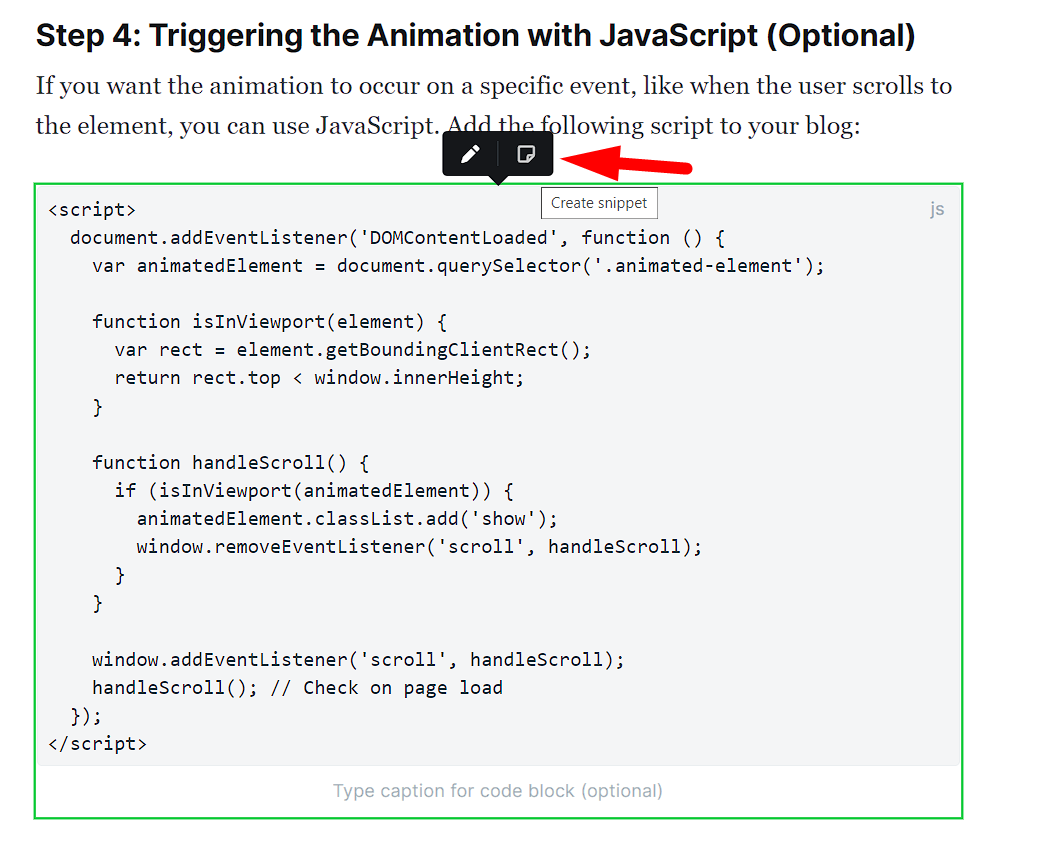Syntax Highlighter
How to use the Code Block with Syntax Highlight
Edger supports code highlighting via Prism Plugin: you can check all the plugin documentation here.
If you want to highlight your code, it is highly recommmended to use the “Language code block”, you can check on the Right Sidebar → Keyboard Shortcuts how is created.
Here is a CSS example:
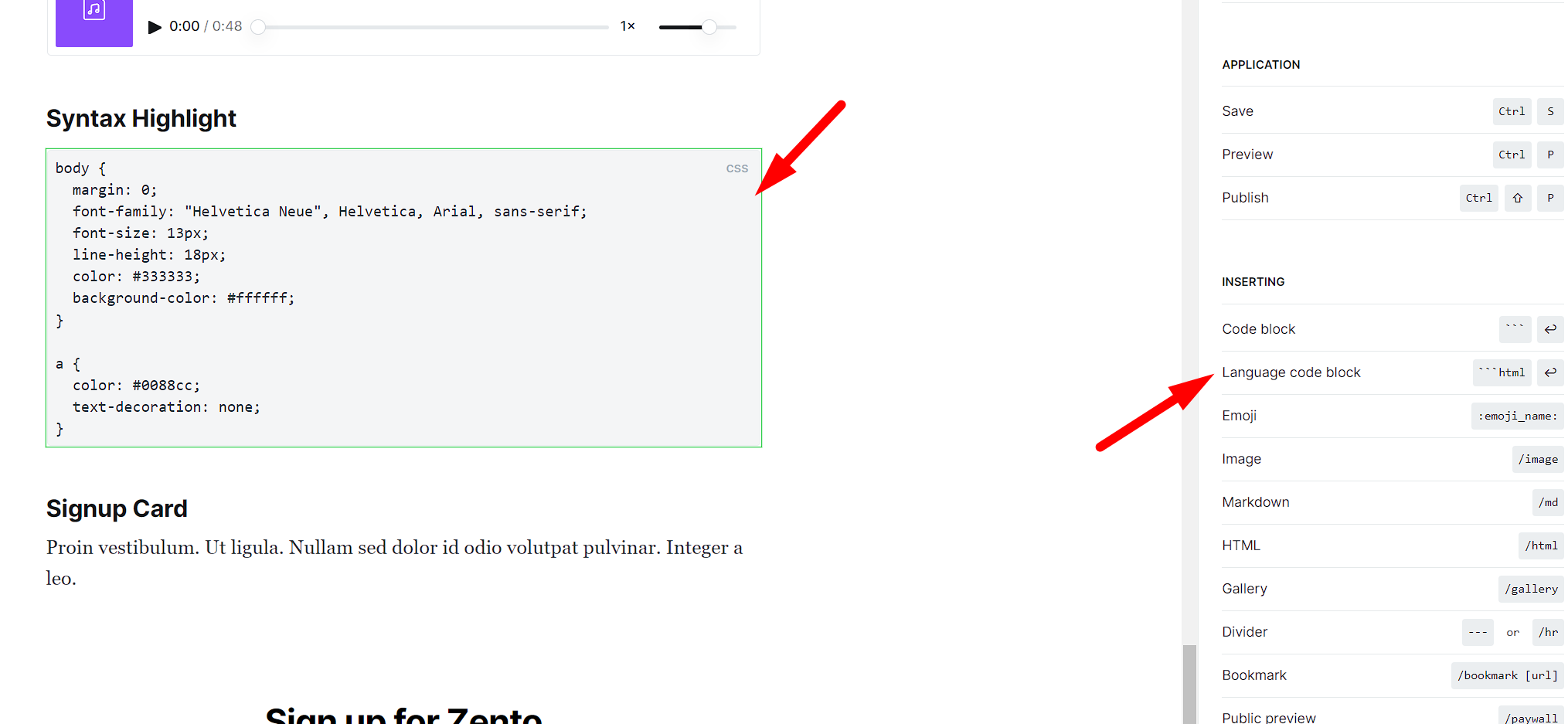
If you are going to use the theme mainly for Code Tutorials or similar, it is highly recommended to create a Snippet, so you can easily reuse and create the block faster: