Home Page Setup
Available Page Templates
There are 3 types of pages that you could use in any place that you want:
- Home Page (for your latest articles)
- Default Page (for any kind of content)
- Fullwidth (for any kind of content but without sidebar)
The most important page with additional fields is the Home page. Once you select Template → Home, you’ll see something like this:
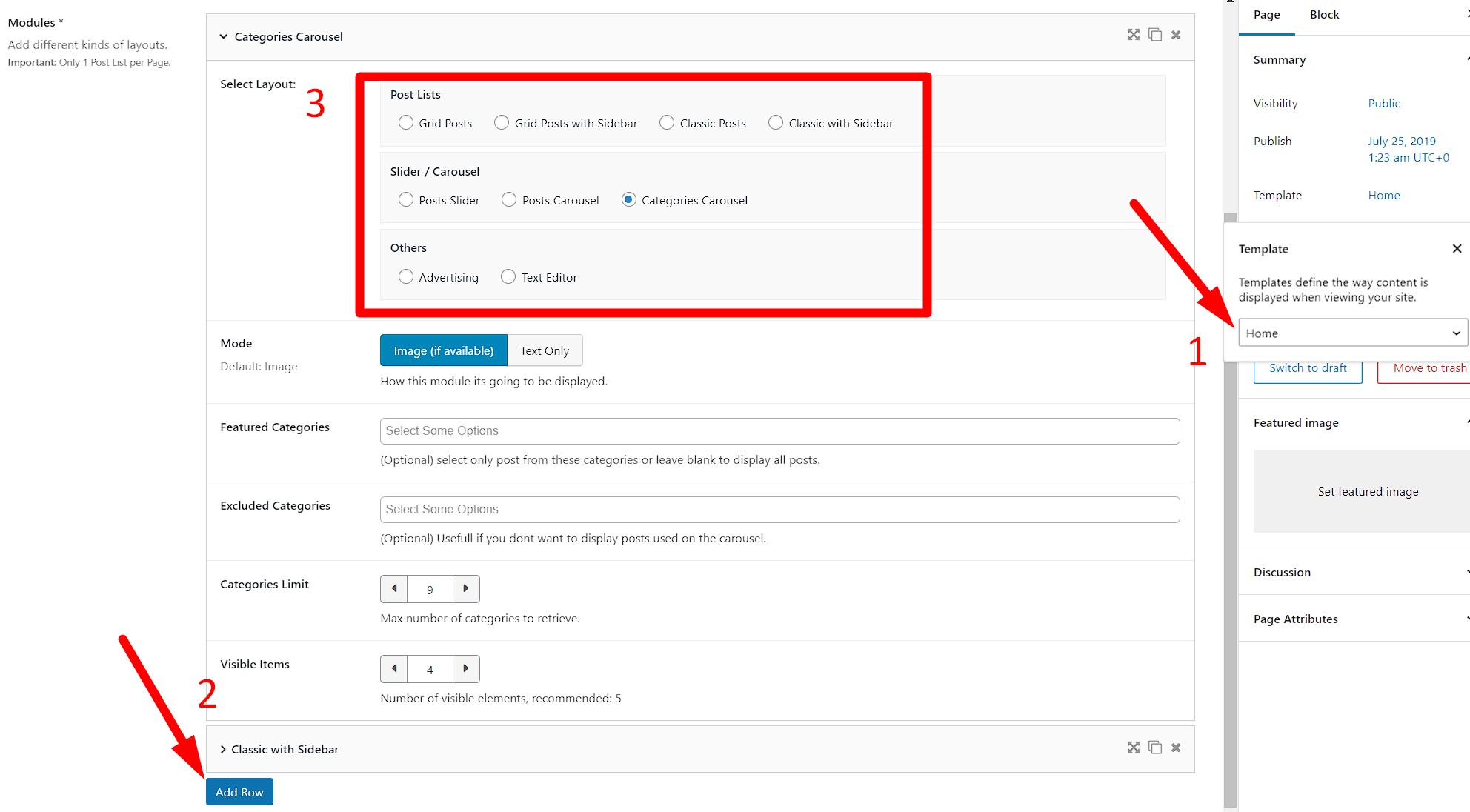
On the left side, there is a basic builder. This helps you create different layouts easily. It is recommended to add Advertising + Posts or Carousel + Posts modules to build a full home page. This builder has drag-and-drop, and you can change the order of any module.
Finally, set this page as the Home page in Settings → Reading, like in the screenshot below.
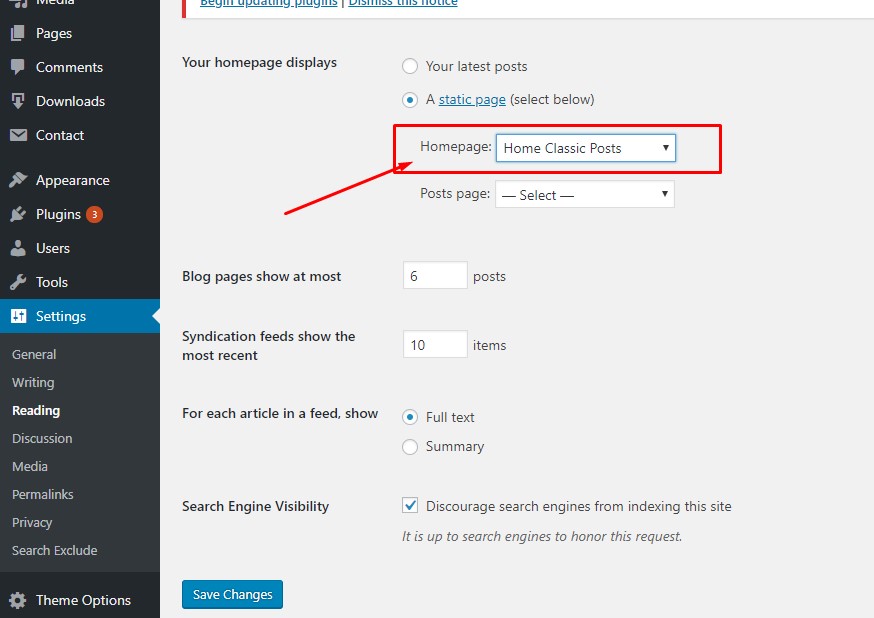
As you can see in this theme, we are not using any page builder because they usually slow down the speed and lower the Google Page Score. However, Edger will work with any page builder you want to use to create basic pages (not for using our home modules).
For example, you can create a custom landing page, but that will depend directly on the page builder you choose. For more information about page builders, we recommend contacting the plugin author directly.
If none of the available modules fit your needs, we recommend submitting a ticket so we can review your request. We might be able to code a new global module for all our customers.