Post Usage
Creating a Post
The post process is simple. After you click Add New in the Posts section, you will see something like the screenshot below:
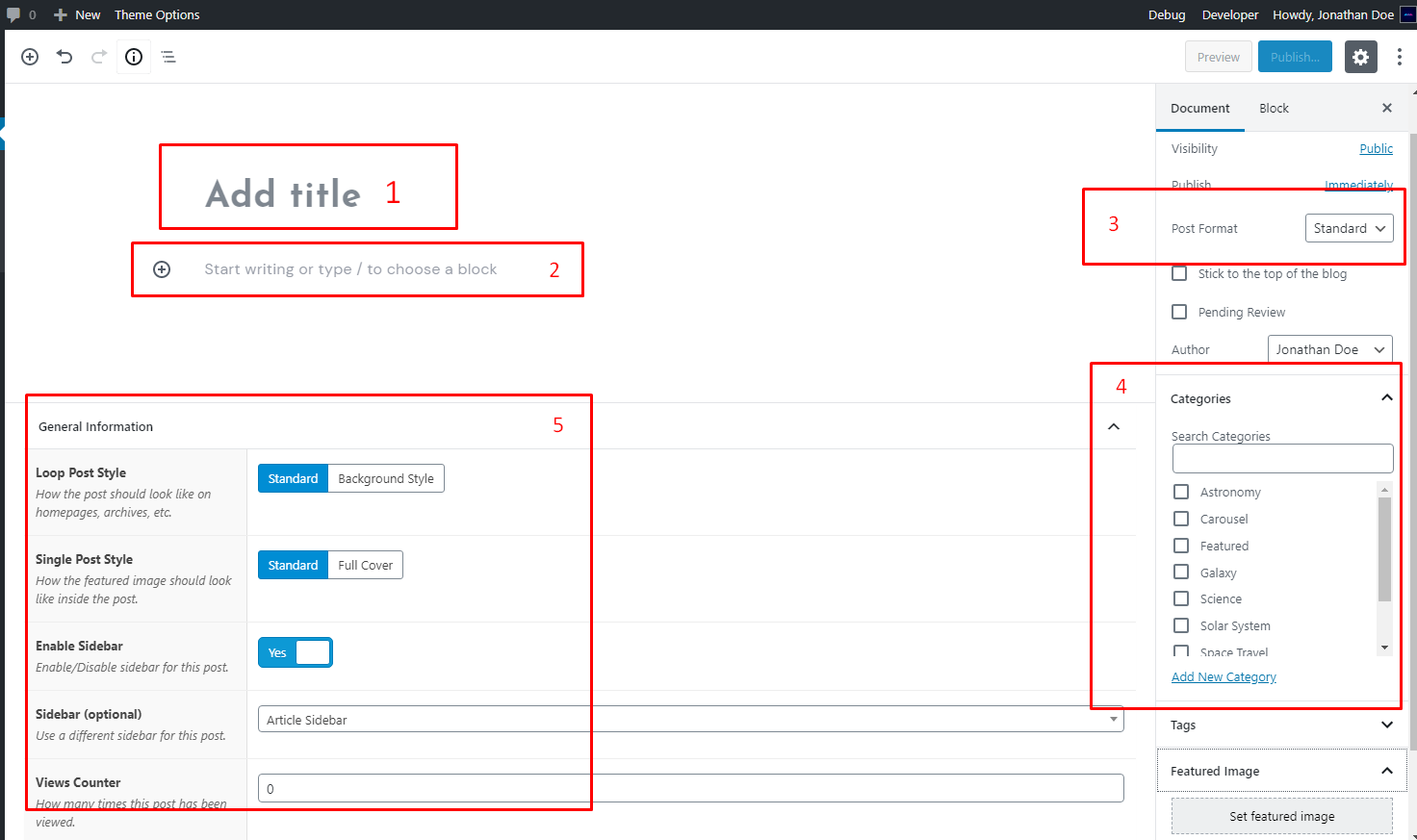
- First, enter your title.
- Add your content.
- Select the post format; usually, it is Standard (with an image).
- Select or add the most appropriate category.
- Choose the post style and whether the post will show the default sidebar.
- Set a featured image.
- Click Publish.
Post Formats
It is important to know that whenever the post format is changed in the right sidebar, new custom fields will appear on the left side (below the main content editor).
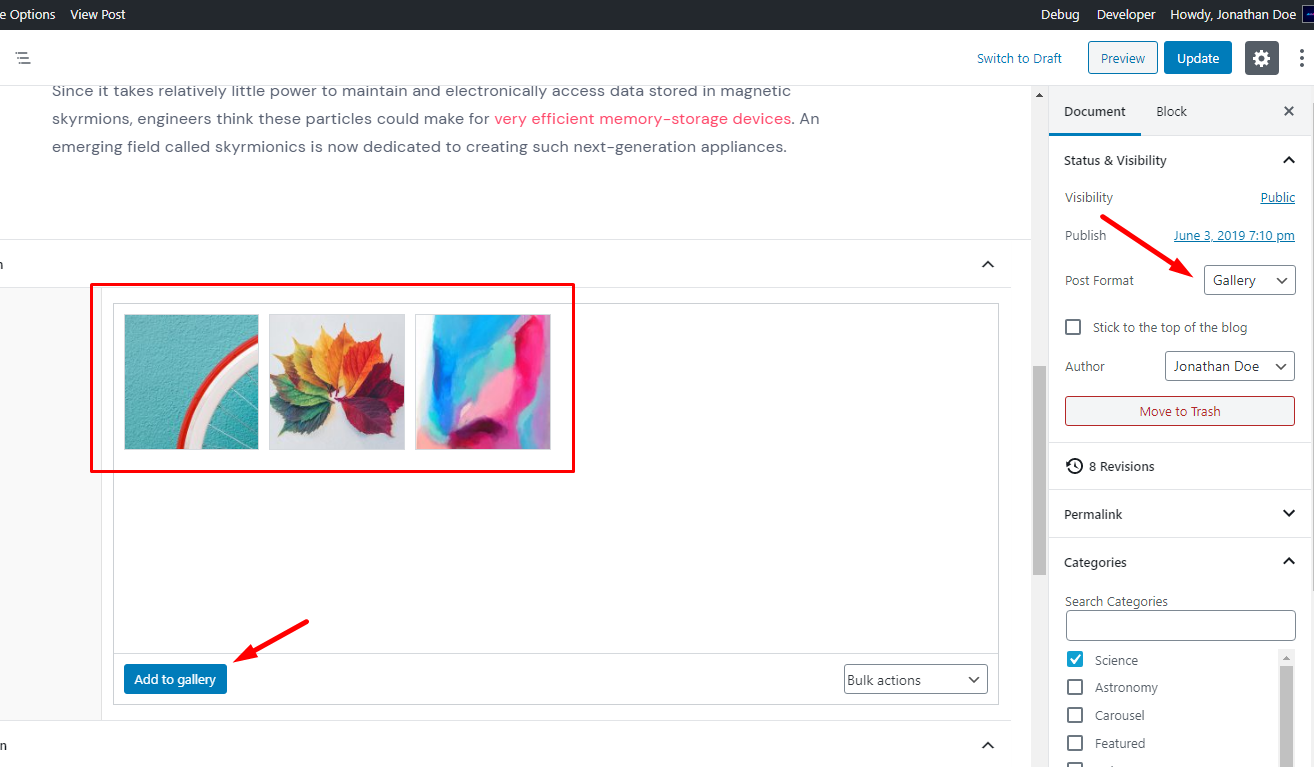
In the last screenshot, the Gallery post format was selected, and you can add new images by clicking Add to gallery. This button opens your media library, where you can choose any image you want.
💡
IMPORTANT: It is highly recommended to always set a featured image, no matter the post format. For example, if you select the Video format, a small image will appear in the post list (sidebar) instead of a video.